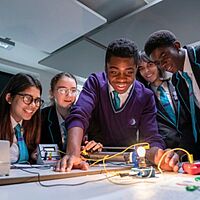Step 1: Revise the photo
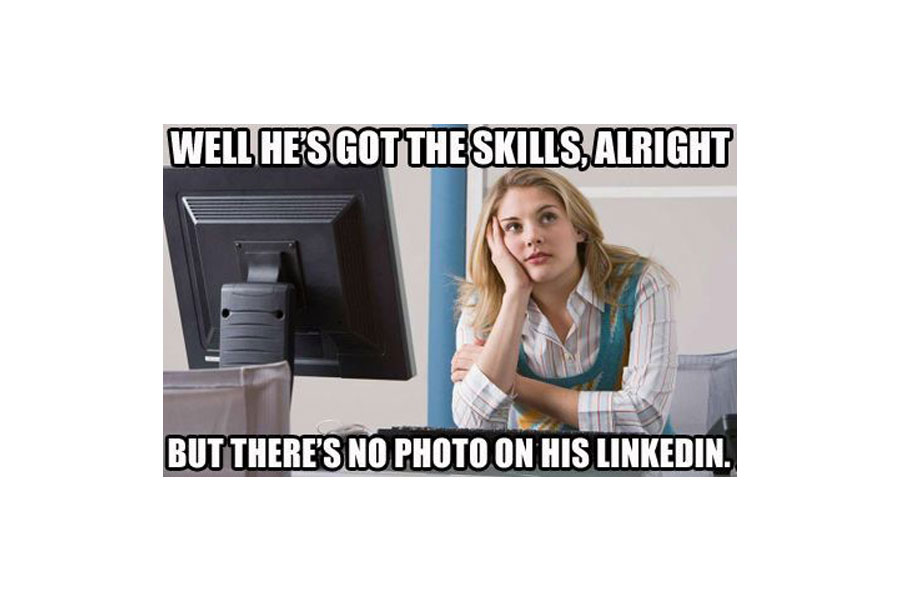 Crystal Braswell, manager of corporate communications at LinkedIn says that having a profile picture makes your account 14 times more likely to be searched for on linkedIn, and with 2 new users joining every second, it is important to ensure that your face makes a lasting impression. So make sure that when uploading a picture it's professional; wear appropriate clothing and choose the right expression. It's not a dating site and people are not looking to see how attractive you are. Remember, it's the first step to creating your personal brand, and as they say, a photo says a thousand words.
Crystal Braswell, manager of corporate communications at LinkedIn says that having a profile picture makes your account 14 times more likely to be searched for on linkedIn, and with 2 new users joining every second, it is important to ensure that your face makes a lasting impression. So make sure that when uploading a picture it's professional; wear appropriate clothing and choose the right expression. It's not a dating site and people are not looking to see how attractive you are. Remember, it's the first step to creating your personal brand, and as they say, a photo says a thousand words.
Step 2: Keep it punchy
With the vast amount of users on the site, it should come as no surprise that many recruiters skim read your summary and look no further. Whilst the thought of constructing a paragraph or two about how wonderful you are sounds slightly gruelling, it is a crucial element in order to increase your professional appeal. So make sure it catches peoples' attention and reiterates every essence of who you are and what you have to offer. Be sure to include your skills, your goals and your accomplishments, whilst still keeping it concise and to the point.Step 3: Make your URL easy to find
Did you know that you can edit your personal URL? Manipulating this part of your profile is a great way for you catch an employer's attention. With recruiters looking at many profiles a day, it is likely that potential candidates' names are scribbled down to be re-evaluated later. By having your URL as simple as your name will make it a whole load easier for someone to find your profile. If your URL doesn't correspond to your name, it's like finding a needle in a haystack and quite frankly recruiters just don't have the time.Step 4: Use buzz words
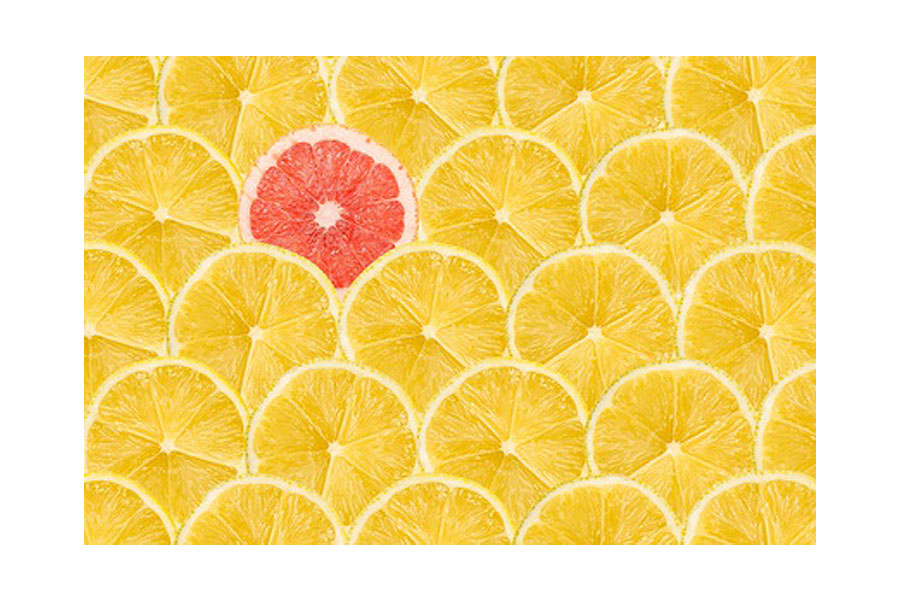 Don't forget those all-important keywords. Using well-chosen and specific wording will support your profile for SEO (search engine optimisation). SEO essentially defines whereabouts in a specific search your profile will rank, and obviously, we are aiming high here. So brush up on your knowledge and use language and terms specific to your industry. Show that you know your stuff and differentiate yourself from the rest. But be warned: less is more. Just because you have revised the whole curriculum of your degree, it does not mean that each word within it is relevant to your job search. Be strategic and ensure that you are appealing to specific people. Make sure that people are viewing your page because they see you as a potential candidate, or as a worthy professional connection.
Don't forget those all-important keywords. Using well-chosen and specific wording will support your profile for SEO (search engine optimisation). SEO essentially defines whereabouts in a specific search your profile will rank, and obviously, we are aiming high here. So brush up on your knowledge and use language and terms specific to your industry. Show that you know your stuff and differentiate yourself from the rest. But be warned: less is more. Just because you have revised the whole curriculum of your degree, it does not mean that each word within it is relevant to your job search. Be strategic and ensure that you are appealing to specific people. Make sure that people are viewing your page because they see you as a potential candidate, or as a worthy professional connection.
Step 5: Add media
A blurb on your past job or achievement is all and great, but how about adding a little proof? Underneath any of your job roles, you can attach various forms of media: a link, a document, a presentation, a video etc. For example, you could include: the article you wrote for your uni's online paper, the website you helped to design, or the video you created during that summer internship. By making a conscious effort to add some colour to your profile it will allow the page to pop, and makes it look a whole load more impressive, especially if your profile is already dense with text.Step 6: Give them evidence
So you've picked a great photo, you've outlined your skills and ambitions, and you've added your previous employers to your profile. So all they need now is some evidence. With endorsements being an excellent way for people to help show that you are the real deal, a step up from that is a recommendation. It's a personalised summary identifying all the great things that they think about you as a colleague. But how do you gain them? A top tip for avoiding having to awkwardly ask for one is to write one for somebody else! Do so in the hope that they'll return the favour, but you'll still also help them in their employment journey.Step 7: Write a post
 Have you got something to say that might engage even just one professional? Say it through LinkedIn's blogging platform. Your 'posts' appear at the top of your LinkedIn profile, so are in prime position for anyone who's stalking your achievements. Plus, if it gets enough traction from the LI community, it might go viral!
Simply following a few of these tips should help to ensure that you use your profile to its full potential, increasing your professional connections and increasing your chances of finding your dream job.
Have you got something to say that might engage even just one professional? Say it through LinkedIn's blogging platform. Your 'posts' appear at the top of your LinkedIn profile, so are in prime position for anyone who's stalking your achievements. Plus, if it gets enough traction from the LI community, it might go viral!
Simply following a few of these tips should help to ensure that you use your profile to its full potential, increasing your professional connections and increasing your chances of finding your dream job.
Are there any top tips that you think should be on the list? If so, tweet us: @thegrbteam.